Welcome to the documentation for Apache Parquet.
The specification for the Apache Parquet file format is hosted in the parquet-format repository. The current implementation status of various features can be found in the implementation status page.
This is the multi-page printable view of this section. Click here to print.
Welcome to the documentation for Apache Parquet.
The specification for the Apache Parquet file format is hosted in the parquet-format repository. The current implementation status of various features can be found in the implementation status page.
Apache Parquet is an open source, column-oriented data file format designed for efficient data storage and retrieval. It provides high performance compression and encoding schemes to handle complex data in bulk and is supported in many programming language and analytics tools.
The parquet-format repository hosts the official specification of the Parquet file format, defining how data is structured and stored. This specification, along with the parquet.thrift Thrift metadata definitions, is necessary for developing software to effectively read and write Parquet files.
Note that the parquet-format repository does not contain source code for libraries to read or write Parquet files, but rather the formal definitions and documentation of the file format itself.
The parquet-java (formerly named parquet-mr) repository is part of the Apache Parquet project and contains:
Note that there are a number of other implementations of the Parquet format, some of which are listed below.
The Parquet ecosystem is rich and varied, encompassing a wide array of tools, libraries, and clients, each offering different levels of feature support. It’s important to note that not all implementations support the same features of the Parquet format. When integrating multiple Parquet implementations within your workflow, it is crucial to conduct thorough testing to ensure compatibility and performance across different platforms and tools.
You can find more information about the feature support of various Parquet implementations on the implementation status page.
Here is a non-exhaustive list of open source Parquet implementations:
We created Parquet to make the advantages of compressed, efficient columnar data representation available to any project in the Hadoop ecosystem.
Parquet is built from the ground up with complex nested data structures in mind, and uses the record shredding and assembly algorithm described in the Dremel paper. We believe this approach is superior to simple flattening of nested name spaces.
Parquet is built to support very efficient compression and encoding schemes. Multiple projects have demonstrated the performance impact of applying the right compression and encoding scheme to the data. Parquet allows compression schemes to be specified on a per-column level, and is future-proofed to allow adding more encodings as they are invented and implemented.
Parquet is built to be used by anyone. The Hadoop ecosystem is rich with data processing frameworks, and we are not interested in playing favorites. We believe that an efficient, well-implemented columnar storage substrate should be useful to all frameworks without the cost of extensive and difficult to set up dependencies.
Block (HDFS block): This means a block in HDFS and the meaning is unchanged for describing this file format. The file format is designed to work well on top of HDFS.
File: A HDFS file that must include the metadata for the file. It does not need to actually contain the data.
Row group: A logical horizontal partitioning of the data into rows. There is no physical structure that is guaranteed for a row group. A row group consists of a column chunk for each column in the dataset.
Column chunk: A chunk of the data for a particular column. They live in a particular row group and are guaranteed to be contiguous in the file.
Page: Column chunks are divided up into pages. A page is conceptually an indivisible unit (in terms of compression and encoding). There can be multiple page types which are interleaved in a column chunk.
Hierarchically, a file consists of one or more row groups. A row group contains exactly one column chunk per column. Column chunks contain one or more pages.
This file and the thrift definition should be read together to understand the format.
4-byte magic number "PAR1"
<Column 1 Chunk 1>
<Column 2 Chunk 1>
...
<Column N Chunk 1>
<Column 1 Chunk 2>
<Column 2 Chunk 2>
...
<Column N Chunk 2>
...
<Column 1 Chunk M>
<Column 2 Chunk M>
...
<Column N Chunk M>
File Metadata
4-byte length in bytes of file metadata (little endian)
4-byte magic number "PAR1"
In the above example, there are N columns in this table, split into M row groups. The file metadata contains the locations of all the column chunk start locations. More details on what is contained in the metadata can be found in the Thrift definition.
File metadata is written after the data to allow for single pass writing.
Readers are expected to first read the file metadata to find all the column chunks they are interested in. The columns chunks should then be read sequentially.
The format is explicitly designed to separate the metadata from the data. This allows splitting columns into multiple files, as well as having a single metadata file reference multiple parquet files.
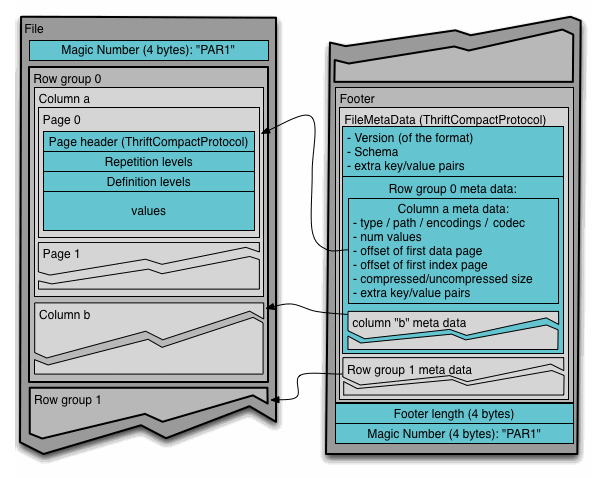
Larger row groups allow for larger column chunks which makes it possible to do larger sequential IO. Larger groups also require more buffering in the write path (or a two pass write). We recommend large row groups (512MB - 1GB). Since an entire row group might need to be read, we want it to completely fit on one HDFS block. Therefore, HDFS block sizes should also be set to be larger. An optimized read setup would be: 1GB row groups, 1GB HDFS block size, 1 HDFS block per HDFS file.
Data pages should be considered indivisible so smaller data pages allow for more fine grained reading (e.g. single row lookup). Larger page sizes incur less space overhead (less page headers) and potentially less parsing overhead (processing headers). Note: for sequential scans, it is not expected to read a page at a time; this is not the IO chunk. We recommend 8KB for page sizes.
There are many places in the format for compatible extensions:
There are two types of metadata: file metadata, and page header metadata.
All thrift structures are serialized using the TCompactProtocol. The full definition of these structures is given in the Parquet Thrift definition.
In the diagram below, file metadata is described by the FileMetaData
structure. This file metadata provides offset and size information useful
when navigating the Parquet file.
Page header metadata (PageHeader and children in the diagram) is stored
in-line with the page data, and is used in the reading and decoding of data.
The types supported by the file format are intended to be as minimal as possible, with a focus on how the types effect on disk storage. For example, 16-bit ints are not explicitly supported in the storage format since they are covered by 32-bit ints with an efficient encoding. This reduces the complexity of implementing readers and writers for the format. The types are:
- BOOLEAN: 1 bit boolean
- INT32: 32 bit signed ints
- INT64: 64 bit signed ints
- INT96: 96 bit signed ints (deprecated; only used by legacy implementations)
- FLOAT: IEEE 32-bit floating point values
- DOUBLE: IEEE 64-bit floating point values
- BYTE_ARRAY: arbitrarily long byte arrays
- FIXED_LEN_BYTE_ARRAY: fixed length byte arrays
Logical types are used to extend the types that parquet can be used to store,
by specifying how the primitive types should be interpreted. This keeps the set
of primitive types to a minimum and reuses parquet’s efficient encodings. For
example, strings are stored as byte arrays (binary) with a UTF8 annotation.
These annotations define how to further decode and interpret the data.
Annotations are stored as LogicalType fields in the file metadata and are
documented in LogicalTypes.md
To encode nested columns, Parquet uses the Dremel encoding with definition and repetition levels. Definition levels specify how many optional fields in the path for the column are defined. Repetition levels specify at what repeated field in the path has the value repeated. The max definition and repetition levels can be computed from the schema (i.e. how much nesting there is). This defines the maximum number of bits required to store the levels (levels are defined for all values in the column).
Two encodings for the levels are supported BIT_PACKED and RLE. Only RLE is now used as it supersedes BIT_PACKED.
In their current format, column statistics and dictionaries can be used for predicate pushdown. Statistics include minimum and maximum value, which can be used to filter out values not in the range. Dictionaries are more specific, and readers can filter out values that are between min and max but not in the dictionary. However, when there are too many distinct values, writers sometimes choose not to add dictionaries because of the extra space they occupy. This leaves columns with large cardinalities and widely separated min and max without support for predicate pushdown.
A Bloom filter is a compact data structure that overapproximates a set. It can respond to membership queries with either “definitely no” or “probably yes”, where the probability of false positives is configured when the filter is initialized. Bloom filters do not have false negatives.
Because Bloom filters are small compared to dictionaries, they can be used for predicate pushdown even in columns with high cardinality and when space is at a premium.
Enable predicate pushdown for high-cardinality columns while using less space than dictionaries.
Induce no additional I/O overhead when executing queries on columns without Bloom filters attached or when executing non-selective queries.
The section describes split block Bloom filters, which is the first (and, at time of writing, only) Bloom filter representation supported in Parquet.
First we will describe a “block”. This is the main component split block Bloom filters are composed of.
Each block is 256 bits, broken up into eight contiguous “words”, each consisting of 32 bits. Each word is thought of as an array of bits; each bit is either “set” or “not set”.
When initialized, a block is “empty”, which means each of the eight
component words has no bits set. In addition to initialization, a
block supports two other operations: block_insert and
block_check. Both take a single unsigned 32-bit integer as input;
block_insert returns no value, but modifies the block, while
block_check returns a boolean. The semantics of block_check are
that it must return true if block_insert was previously called on
the block with the same argument, and otherwise it returns false
with high probability. For more details of the probability, see below.
The operations block_insert and block_check depend on some
auxiliary artifacts. First, there is a sequence of eight odd unsigned
32-bit integer constants called the salt. Second, there is a method
called mask that takes as its argument a single unsigned 32-bit
integer and returns a block in which each word has exactly one bit
set.
unsigned int32 salt[8] = {0x47b6137bU, 0x44974d91U, 0x8824ad5bU,
0xa2b7289dU, 0x705495c7U, 0x2df1424bU,
0x9efc4947U, 0x5c6bfb31U}
block mask(unsigned int32 x) {
block result
for i in [0..7] {
unsigned int32 y = x * salt[i]
result.getWord(i).setBit(y >> 27)
}
return result
}
Since there are eight words in the block and eight integers in the
salt, there is a correspondence between them. To set a bit in the nth
word of the block, mask first multiplies its argument by the nth
integer in the salt, keeping only the least significant 32 bits of
the 64-bit product, then divides that 32-bit unsigned integer by 2 to
the 27th power, denoted above using the C language’s right shift
operator “>>”. The resulting integer is between 0 and 31,
inclusive. That integer is the bit that gets set in the word in the
block.
From the mask operation, block_insert is defined as setting every
bit in the block that was also set in the result from mask. Similarly,
block_check returns true when every bit that is set in the result
of mask is also set in the block.
void block_insert(block b, unsigned int32 x) {
block masked = mask(x)
for i in [0..7] {
for j in [0..31] {
if (masked.getWord(i).isSet(j)) {
b.getWord(i).setBit(j)
}
}
}
}
boolean block_check(block b, unsigned int32 x) {
block masked = mask(x)
for i in [0..7] {
for j in [0..31] {
if (masked.getWord(i).isSet(j)) {
if (not b.getWord(i).setBit(j)) {
return false
}
}
}
}
return true
}
The reader will note that a block, as defined here, is actually a special kind of Bloom filter. Specifically it is a “split” Bloom filter, as described in section 2.1 of Network Applications of Bloom Filters: A Survey. The use of multiplication by an odd constant and then shifting right is a method of hashing integers as described in section 2.2 of Dietzfelbinger et al.’s A reliable randomized algorithm for the closest-pair problem.
This closes the definition of a block and the operations on it.
Now that a block is defined, we can describe Parquet’s split block
Bloom filters. A split block Bloom filter (henceforth “SBBF”) is
composed of z blocks, where z is greater than or equal to one and
less than 2 to the 31st power. When an SBBF is initialized, each block
in it is initialized, which means each bit in each word in each block
in the SBBF is unset.
In addition to initialization, an SBBF supports an operation called
filter_insert and one called filter_check. Each takes as an
argument a 64-bit unsigned integer; filter_check returns a boolean
and filter_insert does not return a value, but does modify the SBBF.
The filter_insert operation first uses the most significant 32 bits
of its argument to select a block to operate on. Call the argument
“h”, and recall the use of “z” to mean the number of blocks. Then
a block number i between 0 and z-1 (inclusive) to operate on is
chosen as follows:
unsigned int64 h_top_bits = h >> 32;
unsigned int64 z_as_64_bit = z;
unsigned int32 i = (h_top_bits * z_as_64_bit) >> 32;
The first line extracts the most significant 32 bits from h and
assigns them to a 64-bit unsigned integer. The second line is
simpler: it just sets an unsigned 64-bit value to the same value as
the 32-bit unsigned value z. The purpose of having both h_top_bits
and z_as_64_bit be 64-bit values is so that their product is a
64-bit value. That product is taken in the third line, and then the
most significant 32 bits are extracted into the value i, which is
the index of the block that will be operated on.
After this process to select i, filter_insert uses the least
significant 32 bits of h as the argument to block_insert called on
block i.
The technique for converting the most significant 32 bits to an
integer between 0 and z-1 (inclusive) avoids using the modulo
operation, which is often very slow. This trick can be found in
Kenneth A. Ross’s 2006 IBM research report, “Efficient Hash Probes on
Modern Processors”
The filter_check operation uses the same method as filter_insert
to select a block to operate on, then uses the least significant 32
bits of its argument as an argument to block_check called on that
block, returning the result.
In the pseudocode below, the modulus operator is represented with the C
language’s “%” operator. The “>>” operator is used to denote the
conversion of an unsigned 64-bit integer to an unsigned 32-bit integer
containing only the most significant 32 bits, and C’s cast operator
“(unsigned int32)” is used to denote the conversion of an unsigned
64-bit integer to an unsigned 32-bit integer containing only the least
significant 32 bits.
void filter_insert(SBBF filter, unsigned int64 x) {
unsigned int64 i = ((x >> 32) * filter.numberOfBlocks()) >> 32;
block b = filter.getBlock(i);
block_insert(b, (unsigned int32)x)
}
boolean filter_check(SBBF filter, unsigned int64 x) {
unsigned int64 i = ((x >> 32) * filter.numberOfBlocks()) >> 32;
block b = filter.getBlock(i);
return block_check(b, (unsigned int32)x)
}
The use of blocks is from Putze et al.’s Cache-, Hash- and Space-Efficient Bloom filters
To use an SBBF for values of arbitrary Parquet types, we apply a hash function to that value - at the time of writing, xxHash, using the function XXH64 with a seed of 0 and following the specification version 0.1.1.
The check operation in SBBFs can return true for an argument that
was never inserted into the SBBF. These are called “false
positives”. The “false positive probability” is the probability that
any given hash value that was never inserted into the SBBF will
cause check to return true (a false positive). There is not a
simple closed-form calculation of this probability, but here is an
example:
A filter that uses 1024 blocks and has had 26,214 hash values
inserted will have a false positive probability of around 1.26%. Each
of those 1024 blocks occupies 256 bits of space, so the total space
usage is 262,144. That means that the ratio of bits of space to hash
values is 10-to-1. Adding more hash values increases the denominator
and lowers the ratio, which increases the false positive
probability. For instance, inserting twice as many hash values
(52,428) decreases the ratio of bits of space per hash value inserted
to 5-to-1 and increases the false positive probability to
18%. Inserting half as many hash values (13,107) increases the ratio
of bits of space per hash value inserted to 20-to-1 and decreases the
false positive probability to 0.04%.
Here are some sample values of the ratios needed to achieve certain false positive rates:
Bits of space per insert | False positive probability |
|---|---|
| 6.0 | 10 % |
| 10.5 | 1 % |
| 16.9 | 0.1 % |
| 26.4 | 0.01 % |
| 41 | 0.001 % |
Each multi-block Bloom filter is required to work for only one column chunk. The data of a multi-block bloom filter consists of the bloom filter header followed by the bloom filter bitset. The bloom filter header encodes the size of the bloom filter bit set in bytes that is used to read the bitset.
Here are the Bloom filter definitions in thrift:
/** Block-based algorithm type annotation. **/
struct SplitBlockAlgorithm {}
/** The algorithm used in Bloom filter. **/
union BloomFilterAlgorithm {
/** Block-based Bloom filter. **/
1: SplitBlockAlgorithm BLOCK;
}
/** Hash strategy type annotation. xxHash is an extremely fast non-cryptographic hash
* algorithm. It uses 64 bits version of xxHash.
**/
struct XxHash {}
/**
* The hash function used in Bloom filter. This function takes the hash of a column value
* using plain encoding.
**/
union BloomFilterHash {
/** xxHash Strategy. **/
1: XxHash XXHASH;
}
/**
* The compression used in the Bloom filter.
**/
struct Uncompressed {}
union BloomFilterCompression {
1: Uncompressed UNCOMPRESSED;
}
/**
* Bloom filter header is stored at beginning of Bloom filter data of each column
* and followed by its bitset.
**/
struct BloomFilterPageHeader {
/** The size of bitset in bytes **/
1: required i32 numBytes;
/** The algorithm for setting bits. **/
2: required BloomFilterAlgorithm algorithm;
/** The hash function used for Bloom filter. **/
3: required BloomFilterHash hash;
/** The compression used in the Bloom filter **/
4: required BloomFilterCompression compression;
}
struct ColumnMetaData {
...
/** Byte offset from beginning of file to Bloom filter data. **/
14: optional i64 bloom_filter_offset;
}
The Bloom filters are grouped by row group and with data for each column in the same order as the file schema.
The Bloom filter data can be stored before the page indexes after all row groups. The file layout looks like:
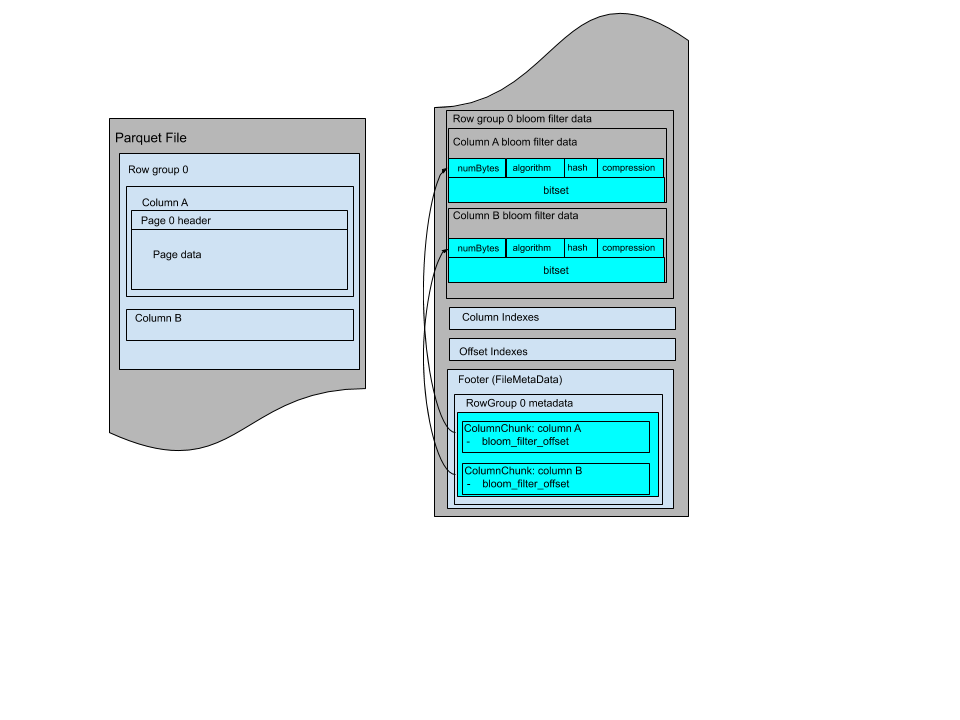
Or it can be stored between row groups, the file layout looks like:
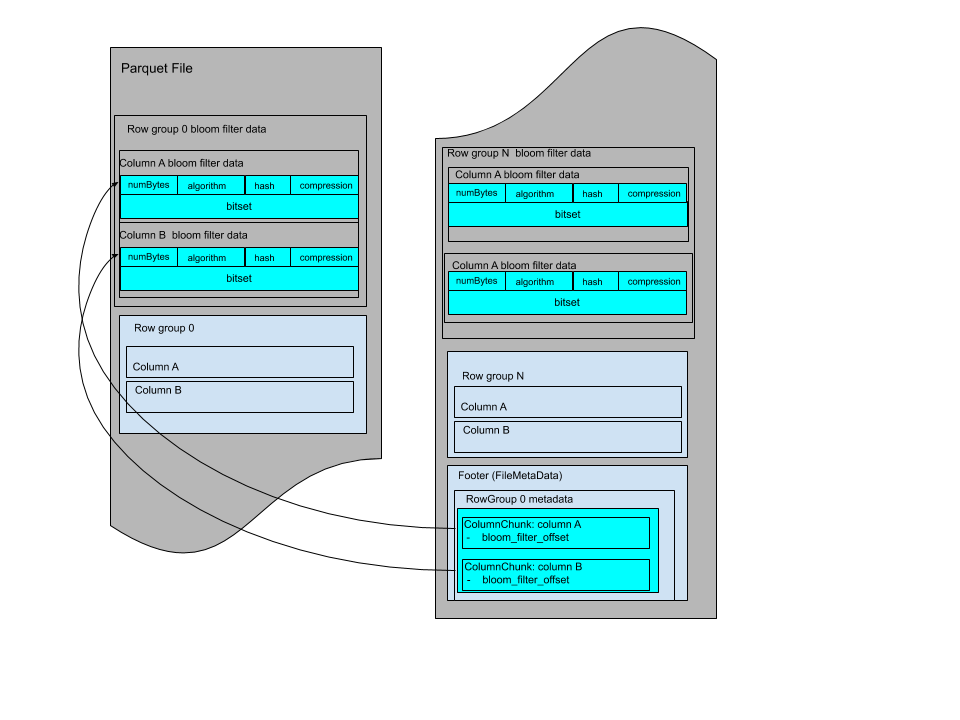
In the case of columns with sensitive data, the Bloom filter exposes a subset of sensitive information such as the presence of value. Therefore the Bloom filter of columns with sensitive data should be encrypted with the column key, and the Bloom filter of other (not sensitive) columns do not need to be encrypted.
Bloom filters have two serializable modules - the PageHeader thrift structure (with its internal
fields, including the BloomFilterPageHeader bloom_filter_page_header), and the Bitset. The header
structure is serialized by Thrift, and written to file output stream; it is followed by the
serialized Bitset.
For Bloom filters in sensitive columns, each of the two modules will be encrypted after serialization, and then written to the file. The encryption will be performed using the AES GCM cipher, with the same column key, but with different AAD module types - “BloomFilter Header” (8) and “BloomFilter Bitset” (9). The length of the encrypted buffer is written before the buffer, as described in the Parquet encryption specification.
For data pages, the 3 pieces of information are encoded back to back, after the page header. No padding is allowed in the data page. In order we have:
The value of uncompressed_page_size specified in the header is for all the 3 pieces combined.
The encoded values for the data page is always required. The definition and repetition levels are optional, based on the schema definition. If the column is not nested (i.e. the path to the column has length 1), we do not encode the repetition levels (it would always have the value 1). For data that is required, the definition levels are skipped (if encoded, it will always have the value of the max definition level).
For example, in the case where the column is non-nested and required, the data in the page is only the encoded values.
The supported encodings are described in Encodings.md
The supported compression codecs are described in Compression.md
Parquet allows the data block inside dictionary pages and data pages to be compressed for better space efficiency. The Parquet format supports several compression covering different areas in the compression ratio / processing cost spectrum.
The detailed specifications of compression codecs are maintained externally by their respective authors or maintainers, which we reference hereafter.
For all compression codecs except the deprecated LZ4 codec, the raw data
of a (data or dictionary) page is fed as-is to the underlying compression
library, without any additional framing or padding. The information required
for precise allocation of compressed and decompressed buffers is written
in the PageHeader struct.
No-op codec. Data is left uncompressed.
A codec based on the Snappy compression format. If any ambiguity arises when implementing this format, the implementation provided by Google Snappy library is authoritative.
A codec based on the GZIP format (not the closely-related “zlib” or “deflate” formats) defined by RFC 1952. If any ambiguity arises when implementing this format, the implementation provided by the zlib compression library is authoritative.
Readers should support reading pages containing multiple GZIP members, however, as this has historically not been supported by all implementations, it is recommended that writers refrain from creating such pages by default for better interoperability.
A codec based on or interoperable with the LZO compression library.
A codec based on the Brotli format defined by RFC 7932. If any ambiguity arises when implementing this format, the implementation provided by the Brotli compression library is authoritative.
A deprecated codec loosely based on the LZ4 compression algorithm, but with an additional undocumented framing scheme. The framing is part of the original Hadoop compression library and was historically copied first in parquet-mr, then emulated with mixed results by parquet-cpp.
It is strongly suggested that implementors of Parquet writers deprecate
this compression codec in their user-facing APIs, and advise users to
switch to the newer, interoperable LZ4_RAW codec.
A codec based on the Zstandard format defined by RFC 8478. If any ambiguity arises when implementing this format, the implementation provided by the Zstandard compression library is authoritative.
A codec based on the LZ4 block format. If any ambiguity arises when implementing this format, the implementation provided by the LZ4 compression library is authoritative.
Supported Types: all
This is the plain encoding that must be supported for types. It is intended to be the simplest encoding. Values are encoded back to back.
The plain encoding is used whenever a more efficient encoding can not be used. It stores the data in the following format:
For native types, this outputs the data as little endian. Floating point types are encoded in IEEE.
For the byte array type, it encodes the length as a 4 byte little endian, followed by the bytes.
The dictionary encoding builds a dictionary of values encountered in a given column. The dictionary will be stored in a dictionary page per column chunk. The values are stored as integers using the RLE/Bit-Packing Hybrid encoding. If the dictionary grows too big, whether in size or number of distinct values, the encoding will fall back to the plain encoding. The dictionary page is written first, before the data pages of the column chunk.
Dictionary page format: the entries in the dictionary using the plain encoding.
Data page format: the bit width used to encode the entry ids stored as 1 byte (max bit width = 32), followed by the values encoded using RLE/Bit packed described above (with the given bit width).
Using the PLAIN_DICTIONARY enum value is deprecated in the Parquet 2.0 specification. Prefer using RLE_DICTIONARY in a data page and PLAIN in a dictionary page for Parquet 2.0+ files.
This encoding uses a combination of bit-packing and run length encoding to more efficiently store repeated values.
The grammar for this encoding looks like this, given a fixed bit-width known in advance:
rle-bit-packed-hybrid: <length> <encoded-data>
// length is not always prepended, please check the table below for more detail
length := length of the <encoded-data> in bytes stored as 4 bytes little endian (unsigned int32)
encoded-data := <run>*
run := <bit-packed-run> | <rle-run>
bit-packed-run := <bit-packed-header> <bit-packed-values>
bit-packed-header := varint-encode(<bit-pack-scaled-run-len> << 1 | 1)
// we always bit-pack a multiple of 8 values at a time, so we only store the number of values / 8
bit-pack-scaled-run-len := (bit-packed-run-len) / 8
bit-packed-run-len := *see 3 below*
bit-packed-values := *see 1 below*
rle-run := <rle-header> <repeated-value>
rle-header := varint-encode( (rle-run-len) << 1)
rle-run-len := *see 3 below*
repeated-value := value that is repeated, using a fixed-width of round-up-to-next-byte(bit-width)
The bit-packing here is done in a different order than the one in the deprecated bit-packing encoding. The values are packed from the least significant bit of each byte to the most significant bit, though the order of the bits in each value remains in the usual order of most significant to least significant. An example of the encoding is presented below. For comparison, the same case is shown in the example of the deprecated bit-packing encoding in the next section.
The numbers 1 through 7 using bit width 3:
dec value: 0 1 2 3 4 5 6 7
bit value: 000 001 010 011 100 101 110 111
bit label: ABC DEF GHI JKL MNO PQR STU VWX
would be encoded like this where spaces mark byte boundaries (3 bytes):
bit value: 10001000 11000110 11111010
bit label: HIDEFABC RMNOJKLG VWXSTUPQ
The reason for this packing order is to have fewer word-boundaries on little-endian hardware when deserializing more than one byte at at time. This is because 4 bytes can be read into a 32 bit register (or 8 bytes into a 64 bit register) and values can be unpacked just by shifting and ORing with a mask. (to make this optimization work on a big-endian machine, you would have to use the ordering used in the deprecated bit-packing encoding)
varint-encode() is ULEB-128 encoding, see https://en.wikipedia.org/wiki/LEB128
bit-packed-run-len and rle-run-len must be in the range [1, 231 - 1]. This means that a Parquet implementation can always store the run length in a signed 32-bit integer. This length restriction was not part of the Parquet 2.5.0 and earlier specifications, but longer runs were not readable by the most common Parquet implementations so, in practice, were not safe for Parquet writers to emit.
Note that the RLE encoding method is only supported for the following types of data:
Whether prepending the four-byte length to the encoded-data is summarized as the table below:
+--------------+------------------------+-----------------+
| Page kind | RLE-encoded data kind | Prepend length? |
+--------------+------------------------+-----------------+
| Data page v1 | Definition levels | Y |
| | Repetition levels | Y |
| | Dictionary indices | N |
| | Boolean values | Y |
+--------------+------------------------+-----------------+
| Data page v2 | Definition levels | N |
| | Repetition levels | N |
| | Dictionary indices | N |
| | Boolean values | Y |
+--------------+------------------------+-----------------+
This is a bit-packed only encoding, which is deprecated and will be replaced by the RLE/bit-packing hybrid encoding. Each value is encoded back to back using a fixed width. There is no padding between values (except for the last byte, which is padded with 0s). For example, if the max repetition level was 3 (2 bits) and the max definition level as 3 (2 bits), to encode 30 values, we would have 30 * 2 = 60 bits = 8 bytes.
This implementation is deprecated because the RLE/bit-packing hybrid is a superset of this implementation. For compatibility reasons, this implementation packs values from the most significant bit to the least significant bit, which is not the same as the RLE/bit-packing hybrid.
For example, the numbers 1 through 7 using bit width 3:
dec value: 0 1 2 3 4 5 6 7
bit value: 000 001 010 011 100 101 110 111
bit label: ABC DEF GHI JKL MNO PQR STU VWX
would be encoded like this where spaces mark byte boundaries (3 bytes):
bit value: 00000101 00111001 01110111
bit label: ABCDEFGH IJKLMNOP QRSTUVWX
Note that the BIT_PACKED encoding method is only supported for encoding repetition and definition levels.
Supported Types: INT32, INT64
This encoding is adapted from the Binary packing described in “Decoding billions of integers per second through vectorization” by D. Lemire and L. Boytsov.
In delta encoding we make use of variable length integers for storing various numbers (not the deltas themselves). For unsigned values, we use ULEB128, which is the unsigned version of LEB128 (https://en.wikipedia.org/wiki/LEB128#Unsigned_LEB128). For signed values, we use zigzag encoding (https://developers.google.com/protocol-buffers/docs/encoding#signed-integers) to map negative values to positive ones and apply ULEB128 on the result.
Delta encoding consists of a header followed by blocks of delta encoded values binary packed. Each block is made of miniblocks, each of them binary packed with its own bit width.
The header is defined as follows:
<block size in values> <number of miniblocks in a block> <total value count> <first value>
Each block contains
<min delta> <list of bitwidths of miniblocks> <miniblocks>
To encode a block, we will:
Compute the differences between consecutive elements. For the first element in the block, use the last element in the previous block or, in the case of the first block, use the first value of the whole sequence, stored in the header.
Compute the frame of reference (the minimum of the deltas in the block). Subtract this min delta from all deltas in the block. This guarantees that all values are non-negative.
Encode the frame of reference (min delta) as a zigzag ULEB128 int followed by the bit widths of the miniblocks and the delta values (minus the min delta) bit-packed per miniblock.
Having multiple blocks allows us to adapt to changes in the data by changing the frame of reference (the min delta) which can result in smaller values after the subtraction which, again, means we can store them with a lower bit width.
If there are not enough values to fill the last miniblock, we pad the miniblock so that its length is always the number of values in a full miniblock multiplied by the bit width. The values of the padding bits should be zero, but readers must accept paddings consisting of arbitrary bits as well.
If, in the last block, less than <number of miniblocks in a block>
miniblocks are needed to store the values, the bytes storing the bit widths
of the unneeded miniblocks are still present, their value should be zero,
but readers must accept arbitrary values as well. There are no additional
padding bytes for the miniblock bodies though, as if their bit widths were 0
(regardless of the actual byte values). The reader knows when to stop reading
by keeping track of the number of values read.
Subtractions in steps 1) and 2) may incur signed arithmetic overflow, and so will the corresponding additions when decoding. Overflow should be allowed and handled as wrapping around in 2’s complement notation so that the original values are correctly restituted. This may require explicit care in some programming languages (for example by doing all arithmetic in the unsigned domain).
The following examples use 8 as the block size to keep the examples short, but in real cases it would be invalid.
1, 2, 3, 4, 5
After step 1), we compute the deltas as:
1, 1, 1, 1
The minimum delta is 1 and after step 2, the relative deltas become:
0, 0, 0, 0
The final encoded data is:
header: 8 (block size), 1 (miniblock count), 5 (value count), 1 (first value)
block: 1 (minimum delta), 0 (bitwidth), (no data needed for bitwidth 0)
7, 5, 3, 1, 2, 3, 4, 5, the deltas would be
-2, -2, -2, 1, 1, 1, 1
The minimum is -2, so the relative deltas are:
0, 0, 0, 3, 3, 3, 3
The encoded data is
header: 8 (block size), 1 (miniblock count), 8 (value count), 7 (first value)
block: -2 (minimum delta), 2 (bitwidth), 00000011111111b (0,0,0,3,3,3,3 packed on 2 bits)
This encoding is similar to the RLE/bit-packing encoding. However the RLE/bit-packing encoding is specifically used when the range of ints is small over the entire page, as is true of repetition and definition levels. It uses a single bit width for the whole page. The delta encoding algorithm described above stores a bit width per miniblock and is less sensitive to variations in the size of encoded integers. It is also somewhat doing RLE encoding as a block containing all the same values will be bit packed to a zero bit width thus being only a header.
Supported Types: BYTE_ARRAY
This encoding is always preferred over PLAIN for byte array columns.
For this encoding, we will take all the byte array lengths and encode them using delta encoding (DELTA_BINARY_PACKED). The byte array data follows all of the length data just concatenated back to back. The expected savings is from the cost of encoding the lengths and possibly better compression in the data (it is no longer interleaved with the lengths).
The data stream looks like:
<Delta Encoded Lengths> <Byte Array Data>
For example, if the data was “Hello”, “World”, “Foobar”, “ABCDEF”
then the encoded data would be comprised of the following segments:
Supported Types: BYTE_ARRAY, FIXED_LEN_BYTE_ARRAY
This is also known as incremental encoding or front compression: for each element in a sequence of strings, store the prefix length of the previous entry plus the suffix.
For a longer description, see https://en.wikipedia.org/wiki/Incremental_encoding.
This is stored as a sequence of delta-encoded prefix lengths (DELTA_BINARY_PACKED), followed by the suffixes encoded as delta length byte arrays (DELTA_LENGTH_BYTE_ARRAY).
For example, if the data was “axis”, “axle”, “babble”, “babyhood”
then the encoded data would be comprised of the following segments:
Note that, even for FIXED_LEN_BYTE_ARRAY, all lengths are encoded despite the redundancy.
Supported Types: FLOAT, DOUBLE
This encoding does not reduce the size of the data but can lead to a significantly better compression ratio and speed when a compression algorithm is used afterwards.
This encoding creates K byte-streams of length N where K is the size in bytes of the data type and N is the number of elements in the data sequence. Specifically, K is 4 for FLOAT type and 8 for DOUBLE type. The bytes of each value are scattered to the corresponding streams. The 0-th byte goes to the 0-th stream, the 1-st byte goes to the 1-st stream and so on. The streams are concatenated in the following order: 0-th stream, 1-st stream, etc. The total length of encoded streams is K * N bytes. Because it does not have any metadata to indicate the total length, the end of the streams is also the end of data page. No padding is allowed inside the data page.
Example: Original data is three 32-bit floats and for simplicity we look at their raw representation.
Element 0 Element 1 Element 2
Bytes AA BB CC DD 00 11 22 33 A3 B4 C5 D6
After applying the transformation, the data has the following representation:
Bytes AA 00 A3 BB 11 B4 CC 22 C5 DD 33 D6
Parquet files containing sensitive information can be protected by the modular encryption mechanism that encrypts and authenticates the file data and metadata - while allowing for a regular Parquet functionality (columnar projection, predicate pushdown, encoding and compression).
Existing data protection solutions (such as flat encryption of files, in-storage encryption, or use of an encrypting storage client) can be applied to Parquet files, but have various security or performance issues. An encryption mechanism, integrated in the Parquet format, allows for an optimal combination of data security, processing speed and encryption granularity.
Parquet files are comprised of separately serialized components: pages, page headers, column
indexes, offset indexes, bloom filter headers and bitsets, the footer. Parquet encryption
mechanism denotes them as “modules”
and encrypts each module separately – making it possible to fetch and decrypt the footer,
find the offset of required pages, fetch the pages and decrypt the data. In this document,
the term “footer” always refers to the regular Parquet footer - the FileMetaData structure,
and its nested fields (row groups / column chunks).
File encryption is flexible - each column and the footer can be encrypted with the same key, with a different key, or not encrypted at all.
The results of compression of column pages are encrypted before being written to the output stream. A new Thrift structure, with column crypto metadata, is added to column chunks of the encrypted columns. This metadata provides information about the column encryption keys.
The results of serialization of Thrift structures are encrypted, before being written to the output stream.
The file footer can be either encrypted or left as a plaintext. In an encrypted footer mode, a new Thrift structure with file crypto metadata is added to the file. This metadata provides information about the file encryption algorithm and the footer encryption key.
In a plaintext footer mode, the contents of the footer structure is visible and signed in order to verify its integrity. New footer fields keep an information about the file encryption algorithm and the footer signing key.
For encrypted columns, the following modules are always encrypted, with the same column key: pages and page headers (both dictionary and data), column indexes, offset indexes, bloom filter headers and bitsets. If the column key is different from the footer encryption key, the column metadata is serialized separately and encrypted with the column key. In this case, the column metadata is also considered to be a module.
Parquet encryption algorithms are based on the standard AES ciphers for symmetric encryption. AES is supported in Intel and other CPUs with hardware acceleration of crypto operations (“AES-NI”) - that can be leveraged, for example, by Java programs (automatically via HotSpot), or C++ programs (via EVP-* functions in OpenSSL). Parquet supports all standard AES key sizes: 128, 192 and 256 bits.
Initially, two algorithms have been implemented, one based on a GCM mode of AES, and the other on a combination of GCM and CTR modes.
AES GCM is an authenticated encryption. Besides the data confidentiality (encryption), it supports two levels of integrity verification (authentication): of the data (default), and of the data combined with an optional AAD (“additional authenticated data”). The authentication allows to make sure the data has not been tampered with. An AAD is a free text to be authenticated, together with the data. The user can, for example, pass the file name with its version (or creation timestamp) as an AAD input, to verify that the file has not been replaced with an older version. The details on how Parquet creates and uses AADs are provided in the section 4.4.
AES CTR is a regular (not authenticated) cipher. It is faster than the GCM cipher, since it doesn’t perform integrity verification and doesn’t calculate an authentication tag. Actually, GCM is a combination of the CTR cipher and an authentication layer called GMAC. For applications running without AES acceleration (e.g. on Java versions before Java 9) and willing to compromise on content verification, CTR cipher can provide a boost in encryption/decryption throughput.
GCM and CTR ciphers require a unique vector to be provided for each encrypted stream. In this document, the unique input to GCM encryption is called nonce (“number used once”). The unique input to CTR encryption is called IV (“initialization vector”), and is comprised of two parts: a nonce and an initial counter field.
Parquet encryption uses the RBG-based (random bit generator) nonce construction as defined in the section 8.2.2 of the NIST SP 800-38D document. For each encrypted module, Parquet generates a unique nonce with a length of 12 bytes (96 bits). Notice: the NIST specification uses a term “IV” for what is called “nonce” in the Parquet encryption design.
This Parquet algorithm encrypts all modules by the GCM cipher, without padding. The AES GCM cipher must be implemented by a cryptographic provider according to the NIST SP 800-38D specification.
In Parquet, an input to the GCM cipher is an encryption key, a 12-byte nonce, a plaintext and an AAD. The output is a ciphertext with the length equal to that of plaintext, and a 16-byte authentication tag used to verify the ciphertext and AAD integrity.
In this Parquet algorithm, all modules except pages are encrypted with the GCM cipher, as described above. The pages are encrypted by the CTR cipher without padding. This allows to encrypt/decrypt the bulk of the data faster, while still verifying the metadata integrity and making sure the file has not been replaced with a wrong version. However, tampering with the page data might go unnoticed. The AES CTR cipher must be implemented by a cryptographic provider according to the NIST SP 800-38A specification.
In Parquet, an input to the CTR cipher is an encryption key, a 16-byte IV and a plaintext. IVs are comprised of a 12-byte nonce and a 4-byte initial counter field. The first 31 bits of the initial counter field are set to 0, the last bit is set to 1. The output is a ciphertext with the length equal to that of plaintext.
A wide variety of services and tools for management of encryption keys exist in the industry today. Public clouds offer different key management services (KMS), and organizational IT systems either build proprietary key managers in-house or adopt open source tools for on-premises deployment. Besides the diversity of management tools, there are many ways to generate and handle the keys themselves (generate Data keys inside KMS – or locally upon data encryption; use Data keys only, or use Master keys to encrypt the Data keys; store the encrypted key material inside the data file, or at a separate location; etc). There is also a large variety of authorization and certification methods, required to control the access to encryption keys.
Parquet is not limited to a single KMS, key generation/wrapping method, or authorization service.
Instead, Parquet provides a developer with a simple interface that can be utilized for implementation
of any key management scheme. For each column or footer key, a file writer can generate and pass an
arbitrary key_metadata byte array that will be stored in the file. This field is made available to
file readers to enable recovery of the key. For example, the key_metadata
can keep a serialized
Key metadata can also be empty - in a case the encryption keys are fully managed by the caller code, and passed explicitly to Parquet readers for the file footer and each encrypted column.
The AES GCM cipher protects against byte replacement inside a ciphertext - but, without an AAD, it can’t prevent replacement of one ciphertext with another (encrypted with the same key). Parquet modular encryption leverages AADs to protect against swapping ciphertext modules (encrypted with AES GCM) inside a file or between files. Parquet can also protect against swapping full files - for example, replacement of a file with an old version, or replacement of one table partition with another. AADs are built to reflects the identity of a file and of the modules inside the file.
Parquet constructs a module AAD from two components: an optional AAD prefix - a string provided by the user for the file, and an AAD suffix, built internally for each GCM-encrypted module inside the file. The AAD prefix should reflect the target identity that helps to detect file swapping (a simple example - table name with a date and partition, e.g. “employees_23May2018.part0”). The AAD suffix reflects the internal identity of modules inside the file, which for example prevents replacement of column pages in row group 0 by pages from the same column in row group 1. The module AAD is a direct concatenation of the prefix and suffix parts.
File swapping can be prevented by an AAD prefix string, that uniquely identifies the file and
allows to differentiate it e.g. from older versions of the file or from other partition files in the same
data set (table). This string is optionally passed by a writer upon file creation. If provided,
the AAD prefix is stored in an aad_prefix field in the file, and is made available to the readers.
This field is not encrypted. If a user is concerned about keeping the file identity inside the file,
the writer code can explicitly request Parquet not to store the AAD prefix. Then the aad_prefix field
will be empty; AAD prefixes must be fully managed by the caller code and supplied explicitly to Parquet
readers for each file.
The protection against swapping full files is optional. It is not enabled by default because it requires the writers to generate and pass an AAD prefix.
A reader of a file created with an AAD prefix, should be able to verify the prefix (file identity) by comparing it with e.g. the target table name, using a convention accepted in the organization. Readers of data sets, comprised of multiple partition files, can verify data set integrity by checking the number of files and the AAD prefix of each file. For example, a reader that needs to process the employee table, a May 23 version, knows (via the convention) that the AAD prefix must be “employees_23May2018.partN” in each corresponding table file. If a file AAD prefix is “employees_23May2018.part0”, the reader will know it is fine, but if the prefix is “employees_23May2016.part0” or “contractors_23May2018.part0” - the file is wrong. The reader should also know the number of table partitions and verify availability of all partition files (prefixes) from 0 to N-1.
The suffix part of a module AAD protects against module swapping inside a file. It also protects against module swapping between files - in situations when an encryption key is re-used in multiple files and the writer has not provided a unique AAD prefix for each file.
Unlike AAD prefix, a suffix is built internally by Parquet, by direct concatenation of the following parts:
The following module types are defined:
| Internal File ID | Module type | Row group ordinal | Column ordinal | Page ordinal | |
|---|---|---|---|---|---|
| Footer | yes | yes (0) | no | no | no |
| ColumnMetaData | yes | yes (1) | yes | yes | no |
| Data Page | yes | yes (2) | yes | yes | yes |
| Dictionary Page | yes | yes (3) | yes | yes | no |
| Data PageHeader | yes | yes (4) | yes | yes | yes |
| Dictionary PageHeader | yes | yes (5) | yes | yes | no |
| ColumnIndex | yes | yes (6) | yes | yes | no |
| OffsetIndex | yes | yes (7) | yes | yes | no |
| BloomFilter Header | yes | yes (8) | yes | yes | no |
| BloomFilter Bitset | yes | yes (9) | yes | yes | no |
All modules, except column pages, are encrypted with the GCM cipher. In the AES_GCM_V1 algorithm, the column pages are also encrypted with AES GCM. For each module, the GCM encryption buffer is comprised of a nonce, ciphertext and tag, described in the Algorithms section. The length of the encryption buffer (a 4-byte little endian) is written to the output stream, followed by the buffer itself.
| length (4 bytes) | nonce (12 bytes) | ciphertext (length-28 bytes) | tag (16 bytes) |
|---|
In the AES_GCM_CTR_V1 algorithm, the column pages are encrypted with AES CTR. For each page, the CTR encryption buffer is comprised of a nonce and ciphertext, described in the Algorithms section. The length of the encryption buffer (a 4-byte little endian) is written to the output stream, followed by the buffer itself.
| length (4 bytes) | nonce (12 bytes) | ciphertext (length-12 bytes) |
|---|
Parquet file encryption algorithm is specified in a union of the following Thrift structures:
struct AesGcmV1 {
/** AAD prefix **/
1: optional binary aad_prefix
/** Unique file identifier part of AAD suffix **/
2: optional binary aad_file_unique
/** In files encrypted with AAD prefix without storing it,
* readers must supply the prefix **/
3: optional bool supply_aad_prefix
}
struct AesGcmCtrV1 {
/** AAD prefix **/
1: optional binary aad_prefix
/** Unique file identifier part of AAD suffix **/
2: optional binary aad_file_unique
/** In files encrypted with AAD prefix without storing it,
* readers must supply the prefix **/
3: optional bool supply_aad_prefix
}
union EncryptionAlgorithm {
1: AesGcmV1 AES_GCM_V1
2: AesGcmCtrV1 AES_GCM_CTR_V1
}
If a writer provides an AAD prefix, it will be used for enciphering the file and stored in the
aad_prefix field. However, the writer can request Parquet not to store the prefix in the file. In
this case, the aad_prefix field will not be set, and the supply_aad_prefix field will be set
to true to inform readers they must supply the AAD prefix for this file in order to be able to
decrypt it.
The row group ordinal, required for AAD suffix calculation, is set in the RowGroup structure:
struct RowGroup {
...
/** Row group ordinal in the file **/
7: optional i16 ordinal
}
A crypto_metadata field is set in each ColumnChunk in the encrypted columns. ColumnCryptoMetaData
is a union - the actual structure is chosen depending on whether the column is encrypted with the
footer encryption key, or with a column-specific key. For the latter, a key metadata can be specified.
struct EncryptionWithFooterKey {
}
struct EncryptionWithColumnKey {
/** Column path in schema **/
1: required list<string> path_in_schema
/** Retrieval metadata of column encryption key **/
2: optional binary key_metadata
}
union ColumnCryptoMetaData {
1: EncryptionWithFooterKey ENCRYPTION_WITH_FOOTER_KEY
2: EncryptionWithColumnKey ENCRYPTION_WITH_COLUMN_KEY
}
struct ColumnChunk {
...
/** Crypto metadata of encrypted columns **/
8: optional ColumnCryptoMetaData crypto_metadata
}
The Parquet file footer, and its nested structures, contain sensitive information - ranging
from a secret data (column statistics) to other information that can be exploited by an
attacker (e.g. schema, num_values, key_value_metadata, encoding
and crypto_metadata). This information is automatically protected when the footer and
secret columns are encrypted with the same key. In other cases - when column(s) and the
footer are encrypted with different keys; or column(s) are encrypted and the footer is not,
an extra measure is required to protect the column-specific information in the file footer.
In these cases, the ColumnMetaData structures are Thrift-serialized separately and encrypted
with a column-specific key, thus protecting the column stats and
other metadata. The column metadata module is encrypted with the GCM cipher, serialized
according to the section 5.1 instructions and stored in an optional binary encrypted_column_metadata
field in the ColumnChunk.
struct ColumnChunk {
...
/** Column metadata for this chunk.. **/
3: optional ColumnMetaData meta_data
..
/** Crypto metadata of encrypted columns **/
8: optional ColumnCryptoMetaData crypto_metadata
/** Encrypted column metadata for this chunk **/
9: optional binary encrypted_column_metadata
}
In files with sensitive column data, a good security practice is to encrypt not only the secret columns, but also the file footer metadata. This hides the file schema, number of rows, key-value properties, column sort order, names of the encrypted columns and metadata of the column encryption keys.
The columns encrypted with the same key as the footer must leave the column metadata at the original
location, optional ColumnMetaData meta_data in the ColumnChunk structure.
This field is not set for columns encrypted with a column-specific key - instead, the ColumnMetaData
is Thrift-serialized, encrypted with the column key and written to the encrypted_column_metadata
field in the ColumnChunk structure, as described in the section 5.3.
A Thrift-serialized FileCryptoMetaData structure is written before the encrypted footer.
It contains information on the file encryption algorithm and on the footer key metadata. Then
the combined length of this structure and of the encrypted footer is written as a 4-byte
little endian integer, followed by a final magic string, “PARE”. The same magic bytes are
written at the beginning of the file (offset 0). Parquet readers start file parsing by
reading and checking the magic string. Therefore, the encrypted footer mode uses a new
magic string (“PARE”) in order to instruct readers to look for a file crypto metadata
before the footer - and also to immediately inform legacy readers (expecting ‘PAR1’
bytes) that they can’t parse this file.
/** Crypto metadata for files with encrypted footer **/
struct FileCryptoMetaData {
/**
* Encryption algorithm. This field is only used for files
* with encrypted footer. Files with plaintext footer store algorithm id
* inside footer (FileMetaData structure).
*/
1: required EncryptionAlgorithm encryption_algorithm
/** Retrieval metadata of key used for encryption of footer,
* and (possibly) columns **/
2: optional binary key_metadata
}
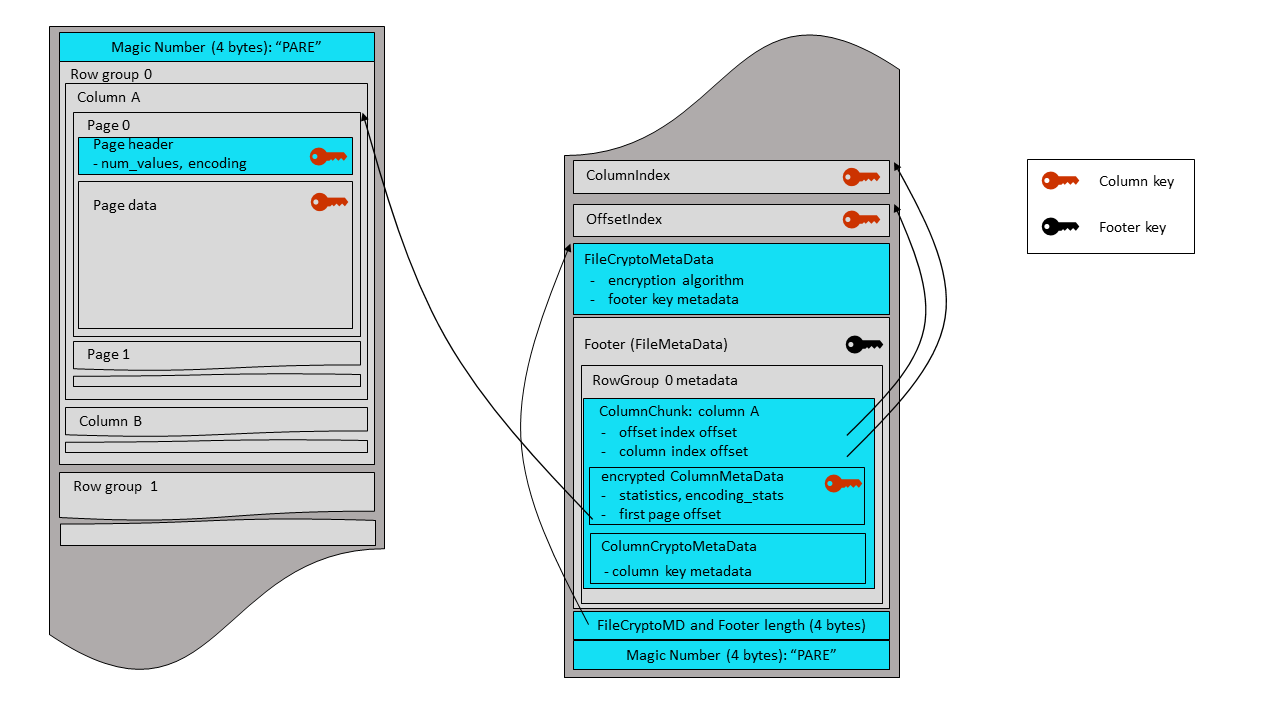
This mode allows legacy Parquet versions (released before the encryption support) to access unencrypted columns in encrypted files - at a price of leaving certain metadata fields unprotected in these files.
The plaintext footer mode can be useful during a transitional period in organizations where some frameworks can’t be upgraded to a new Parquet library for a while. Data writers will upgrade and run with a new Parquet version, producing encrypted files in this mode. Data readers working with sensitive data will also upgrade to a new Parquet library. But other readers that don’t need the sensitive columns, can continue working with an older Parquet version. They will be able to access plaintext columns in encrypted files. A legacy reader, trying to access a sensitive column data in an encrypted file with a plaintext footer, will get an exception. More specifically, a Thrift parsing exception on an encrypted page header structure. Again, using legacy Parquet readers for encrypted files is a temporary solution.
In the plaintext footer mode, the optional ColumnMetaData meta_data is set in the ColumnChunk
structure for all columns, but is stripped of the statistics for the sensitive (encrypted)
columns. These statistics are available for new readers with the column key - they decrypt
the encrypted_column_metadata field, described in the section 5.3, and parse it to get statistics
and all other column metadata values. The legacy readers are not aware of the encrypted metadata field;
they parse the regular (plaintext) field as usual. While they can’t read the data of encrypted
columns, they read their metadata to extract the offset and size of encrypted column data,
required for column chunk vectorization.
The plaintext footer is signed in order to prevent tampering with the
FileMetaData contents. The footer signing is done by encrypting the serialized FileMetaData
structure with the
AES GCM algorithm - using a footer signing key, and an AAD constructed according to the instructions
of the section 4.4. Only the nonce and GCM tag are stored in the file – as a 28-byte
fixed-length array, written right after the footer itself. The ciphertext is not stored,
because it is not required for footer integrity verification by readers.
| nonce (12 bytes) | tag (16 bytes) |
|---|
The plaintext footer mode sets the following fields in the the FileMetaData structure:
struct FileMetaData {
...
/**
* Encryption algorithm. This field is set only in encrypted files
* with plaintext footer. Files with encrypted footer store algorithm id
* in FileCryptoMetaData structure.
*/
8: optional EncryptionAlgorithm encryption_algorithm
/**
* Retrieval metadata of key used for signing the footer.
* Used only in encrypted files with plaintext footer.
*/
9: optional binary footer_signing_key_metadata
}
The FileMetaData structure is Thrift-serialized and written to the output stream.
The 28-byte footer signature is written after the plaintext footer, followed by a 4-byte little endian integer
that contains the combined length of the footer and its signature. A final magic string,
“PAR1”, is written at the end of the
file. The same magic string is written at the beginning of the file (offset 0). The magic bytes
for plaintext footer mode are ‘PAR1’ to allow legacy readers to read projections of the file
that do not include encrypted columns.

The size overhead of Parquet modular encryption is negligible, since most of the encryption operations are performed on pages (the minimal unit of Parquet data storage and compression). The overhead order of magnitude is adding 1 byte per each ~30,000 bytes of original data - calculated by comparing the page encryption overhead (nonce + tag + length = 32 bytes) to the default page size (1 MB). This is a rough estimation, and can change with the encryption algorithm (no 16-byte tag in AES_GCM_CTR_V1) and with page configuration or data encoding/compression.
The throughput overhead of Parquet modular encryption depends on whether AES enciphering is done in software or hardware. In both cases, performing encryption on full pages (~1MB buffers) instead of on much smaller individual data values causes AES to work at its maximal speed.
Pages of all kinds can be individually checksummed. This allows disabling of checksums at the HDFS file level, to better support single row lookups. Checksums are calculated using the standard CRC32 algorithm - as used in e.g. GZip - on the serialized binary representation of a page (not including the page header itself).
Column chunks are composed of pages written back to back. The pages share a common header and readers can skip over pages they are not interested in. The data for the page follows the header and can be compressed and/or encoded. The compression and encoding is specified in the page metadata.
A column chunk might be partly or completely dictionary encoded. It means that dictionary indexes are saved in the data pages instead of the actual values. The actual values are stored in the dictionary page. See details in Encodings.md. The dictionary page must be placed at the first position of the column chunk. At most one dictionary page can be placed in a column chunk.
Additionally, files can contain an optional column index to allow readers to skip pages more efficiently. See PageIndex.md for details and the reasoning behind adding these to the format.
If the file metadata is corrupt, the file is lost. If the column metadata is corrupt, that column chunk is lost (but column chunks for this column in other row groups are okay). If a page header is corrupt, the remaining pages in that chunk are lost. If the data within a page is corrupt, that page is lost. The file will be more resilient to corruption with smaller row groups.
Potential extension: With smaller row groups, the biggest issue is placing the file metadata at the end. If an error happens while writing the file metadata, all the data written will be unreadable. This can be fixed by writing the file metadata every Nth row group. Each file metadata would be cumulative and include all the row groups written so far. Combining this with the strategy used for rc or avro files using sync markers, a reader could recover partially written files.
Nullity is encoded in the definition levels (which is run-length encoded). NULL values are not encoded in the data. For example, in a non-nested schema, a column with 1000 NULLs would be encoded with run-length encoding (0, 1000 times) for the definition levels and nothing else.
This document describes the format for column index pages in the Parquet footer. These pages contain statistics for DataPages and can be used to skip pages when scanning data in ordered and unordered columns.
In previous versions of the format, Statistics are stored for ColumnChunks in ColumnMetaData and for individual pages inside DataPageHeader structs. When reading pages, a reader had to process the page header to determine whether the page could be skipped based on the statistics. This means the reader had to access all pages in a column, thus likely reading most of the column data from disk.
We add two new per-column structures to the row group metadata:
The new index structures are stored separately from RowGroup, near the footer.
This is done so that a reader does not have to pay the I/O and deserialization
cost for reading them if it is not doing selective scans. The index structures'
location and length are stored in ColumnChunk.

Some observations:
min_values[i]="B",
max_values[i]="C". This allows writers to truncate large values and writers
should use this to enforce some reasonable bound on the size of the index
structures.For ordered columns, this allows a reader to find matching pages by performing
a binary search in min_values and max_values. For unordered columns, a
reader can find matching pages by sequentially reading min_values and
max_values.
For range scans, this approach can be extended to return ranges of rows, page indices, and page offsets to scan in each column. The reader can then initialize a scanner for each column and fast forward them to the start row of the scan.
The min_values and max_values are calculated based on the column_orders
field in the FileMetaData struct of the footer.
This page summarizes the features supported by different Parquet implementations.
Note: If you find out of date information, please help us improve the accuracy of this page by opening an issue or submitting a pull request.
The value in each box means:
Implementations:
Physical types are defined by the enum Type in parquet.thrift
| Data type | arrow | parquet-java | arrow-go | arrow-rs | cudf | hyparquet | duckdb |
|---|---|---|---|---|---|---|---|
| BOOLEAN | ✅ | ✅ | ✅ | ✅ | ✅ | ✅ | ✅ |
| INT32 | ✅ | ✅ | ✅ | ✅ | ✅ | ✅ | ✅ |
| INT64 | ✅ | ✅ | ✅ | ✅ | ✅ | ✅ | ✅ |
| INT96 (1) | ✅ | ✅ | ✅ | ✅ | ✅ | (R) | (R) |
| FLOAT | ✅ | ✅ | ✅ | ✅ | ✅ | ✅ | ✅ |
| DOUBLE | ✅ | ✅ | ✅ | ✅ | ✅ | ✅ | ✅ |
| BYTE_ARRAY | ✅ | ✅ | ✅ | ✅ | ✅ | ✅ | ✅ |
| FIXED_LEN_BYTE_ARRAY | ✅ | ✅ | ✅ | ✅ | ✅ | ✅ | ✅ |
Logical types are defined by the union LogicalType in parquet.thrift and described in LogicalTypes.md
| Data type | arrow | parquet-java | arrow-go | arrow-rs | cudf | hyparquet | duckdb |
|---|---|---|---|---|---|---|---|
| STRING | ✅ | ✅ | ✅ | ✅ | ✅ | ✅ | ✅ |
| ENUM | ❌ | ✅ | ✅ | ✅ (1) | ❌ | ✅ | ✅ |
| UUID | ❌ | ✅ | ✅ | ✅ (1) | ❌ | ✅ | ✅ |
| 8, 16, 32, 64 bit signed and unsigned INT | ✅ | ✅ | ✅ | ✅ | ✅ | ✅ | ✅ |
| DECIMAL (INT32) | ✅ | ✅ | ✅ | ✅ | ✅ | ✅ | ✅ |
| DECIMAL (INT64) | ✅ | ✅ | ✅ | ✅ | ✅ | ✅ | ✅ |
| DECIMAL (BYTE_ARRAY) | ✅ | ✅ | ✅ | ✅ | ✅ | ✅ | (R) |
| DECIMAL (FIXED_LEN_BYTE_ARRAY) | ✅ | ✅ | ✅ | ✅ | ✅ | ✅ | ✅ |
| FLOAT16 | ✅ | ✅ (1) | ✅ | ✅ | ✅ | ✅ | ✅ |
| DATE | ✅ | ✅ | ✅ | ✅ | ✅ | ✅ | ✅ |
| TIME (INT32) | ✅ | ✅ | ✅ | ✅ | ✅ | ✅ | ✅ |
| TIME (INT64) | ✅ | ✅ | ✅ | ✅ | ✅ | ✅ | ✅ |
| TIMESTAMP (INT64) | ✅ | ✅ | ✅ | ✅ | ✅ | ✅ | ✅ |
| INTERVAL | ✅ | ✅ (1) | ✅ | ✅ | ❌ | ✅ | ✅ |
| JSON | ✅ | ✅ (1) | ✅ | ✅ (1) | ❌ | ✅ | ✅ |
| BSON | ❌ | ✅ (1) | ✅ | ✅ (1) | ❌ | ❌ | ❌ |
| VARIANT | ✅ | ✅ | ✅ | ❌ | ❌ | ✅ | |
| GEOMETRY | ✅ | ✅ | ❌ | ✅ | ❌ | ✅ | ✅ |
| GEOGRAPHY | ✅ | ✅ | ❌ | ✅ | ❌ | ✅ | ✅ |
| LIST | ✅ | ✅ | ✅ | ✅ | ✅ | (R) | ✅ |
| MAP | ✅ | ✅ | ✅ | ✅ | ✅ | (R) | ✅ |
| UNKNOWN (always null) | ✅ | ✅ | ✅ | ✅ | ✅ | ✅ | ✅ |
Encodings are defined by the enum Encoding in parquet.thrift and described in Encodings.md
| Encoding | arrow | parquet-java | arrow-go | arrow-rs | cudf | hyparquet | duckdb |
|---|---|---|---|---|---|---|---|
| PLAIN | ✅ | ✅ | ✅ | ✅ | ✅ | ✅ | ✅ |
| PLAIN_DICTIONARY | ✅ | ✅ | ✅ | ✅ | ✅ | ✅ | (R) |
| RLE_DICTIONARY | ✅ | ✅ | ✅ | ✅ | ✅ | ✅ | ✅ |
| RLE | ✅ | ✅ | ✅ | ✅ | ✅ | ✅ | ✅ |
| BIT_PACKED (deprecated) | ✅ | ✅ | ✅ | ❌ (1) | (R) | (R) | ❌ |
| DELTA_BINARY_PACKED | ✅ | ✅ | ✅ | ✅ | ✅ | (R) | ✅ |
| DELTA_LENGTH_BYTE_ARRAY | ✅ | ✅ | ✅ | ✅ | ✅ | (R) | ✅ |
| DELTA_BYTE_ARRAY | ✅ | ✅ | ✅ | ✅ | ✅ | (R) | ✅ |
| BYTE_STREAM_SPLIT | ✅ | ✅ | ✅ | ✅ | ✅ | (R) | ✅ |
Compressions are defined by the enum CompressionCodec in parquet.thrift and described in Compression.md
| Compression | arrow | parquet-java | arrow-go | arrow-rs | cudf | hyparquet | duckdb |
|---|---|---|---|---|---|---|---|
| UNCOMPRESSED | ✅ | ✅ | ✅ | ✅ | ✅ | ✅ | ✅ |
| BROTLI | ✅ | ✅ | ✅ | ✅ | (R) | (R) | ✅ |
| GZIP | ✅ | ✅ | ✅ | ✅ | (R) | (R) | ✅ |
| LZ4 (deprecated) | ✅ | ❌ | ❌ | ✅ | ❌ | (R) | ❌ |
| LZ4_RAW | ✅ | ✅ | ✅ | ✅ | ✅ | (R) | ✅ |
| LZO | ❌ | ❌ | ❌ | ❌ | ❌ | ❌ | ❌ |
| SNAPPY | ✅ | ✅ | ✅ | ✅ | ✅ | ✅ | ✅ |
| ZSTD | ✅ | ✅ | ✅ | ✅ | ✅ | (R) | ✅ |
| Feature | arrow | parquet-java | arrow-go | arrow-rs | cudf | hyparquet | duckdb |
|---|---|---|---|---|---|---|---|
| xxHash-based bloom filters | (R) | ✅ | ✅ | ✅ | (R) | ✅ | |
| Bloom filter length (1) | (R) | ✅ | ✅ | ✅ | (R) | ✅ | |
| Statistics min_value, max_value | ✅ | ✅ | ✅ | ✅ | ✅ | ✅ | ✅ |
| Page index | ✅ | ✅ | ✅ | ✅ | ✅ | (R) | (R) |
| Page CRC32 checksum | ✅ | ✅ | ❌ | ✅ | ❌ | ❌ | (R) |
| Modular encryption | ✅ | ✅ | ✅ | ✅ | ❌ | ❌ | ✅ (*) |
| Size statistics (2) | ✅ | ✅ | (R) | ✅ | ✅ | (R) | |
| Data Page V2 (3) | ✅ | ✅ | ✅ | ✅ | ✅ | ✅ | ✅ |
(1) In parquet.thrift: ColumnMetaData->bloom_filter_length
(2) In parquet.thrift: ColumnMetaData->size_statistics
(3) In parquet.thrift: DataPageHeaderV2
| Feature | arrow | parquet-java | arrow-go | arrow-rs | cudf | hyparquet | duckdb |
|---|---|---|---|---|---|---|---|
| External column data (1) | ✅ | ✅ | ❌ | ❌ | (W) | ✅ | ❌ |
| Row group “Sorting column” metadata (2) | ✅ | ❌ | ✅ | ✅ | (W) | ❌ | (R) |
| Row group pruning using statistics | ❌ | ✅ | ✅ (*) | ✅ | ✅ | ❌ | ✅ |
| Row group pruning using bloom filter | ❌ | ✅ | ✅ (*) | ✅ | ✅ | ❌ | ✅ |
| Reading select columns only | ✅ | ✅ | ✅ | ✅ | ✅ | ✅ | ✅ |
| Page pruning using statistics | ❌ | ✅ | ✅ (*) | ✅ | ❌ | ❌ | ❌ |
(1) In parquet.thrift: ColumnChunk->file_path
(2) In parquet.thrift: RowGroup->sorting_columns
(*) Partial Support
This section contains the developer specific documentation related to Parquet.
The parquet-format project contains format specifications and Thrift definitions of metadata required to properly read Parquet files.
The parquet-java project is a Java library to read and write Parquet files. It consists of multiple sub-modules, which implement the core components of reading and writing a nested, column-oriented data stream, to and from the Parquet format, along with Hadoop Input/Output Formats, Pig loaders, and other Java-based utilities for interacting with Parquet.
The parquet-cpp project is a C++ library to read-write Parquet files. It is part of the Apache Arrow C++ implementation, with bindings to Python, R, Ruby and C/GLib.
The parquet-rs project is a Rust library to read-write Parquet files.
The parquet-go project is a Golang library to read-write Parquet files. It is part of the Apache Arrow Go implementation.
The parquet-compatibility project (deprecated) contains compatibility tests that can be used to verify that implementations in different languages can read and write each other’s files. As of January 2022 compatibility tests only exist up to version 1.2.0.
Building
Java resources can be build using mvn package. The current stable version should always be available from Maven Central.
C++ thrift resources can be generated via make.
Thrift can be also code-genned into any other thrift-supported language.
We prefer to receive contributions in the form of GitHub pull requests. Please send pull requests against the github.com/apache/parquet-java repository. If you’ve previously forked Parquet from its old location, you will need to add a remote or update your origin remote to https://github.com/apache/parquet-java.git. Here are a few tips to get your contribution in:
GH-2935: (ex: https://github.com/apache/parquet-java/pull/2951).mvn test in the root directory.If you’d like to report a bug but don’t have time to fix it, you can still raise an issue, or email the mailing list (dev@parquet.apache.org).
Merging a pull request requires being a committer on the project and approval of the PR by a committer who is not the author.
A pull request can be merged through the GitHub UI. By default, only squash and merge is enabled on the project.
When the PR solves an existing issue, ensure that it references the issue in the Pull-Request template Closes #1234. This way the issue is linked to the PR, and GitHub will automatically close the relevant issue when the PR is being merged.
Parquet-Java leverages semantic versioning to ensure compatibility for developers and users of the libraries as APIs and implementations evolve. The Maven plugin japicmp enforces this, and will fail when an API is being changed without going through the correct deprecation cycle. This includes for all the modules, excluding: parquet-benchmarks, parquet-cli, parquet-tools, parquet-format-structures, parquet-hadoop-bundle and parquet-pig-bundle.
All interfaces, classes, and methods targeted for deprecation must include the following:
@Deprecated annotation on the appropriate element@depreceted javadoc comment including: the version for removal, the appropriate alternative for usage/**
* @param c the current class
* @return the corresponding logger
* @deprecated will be removed in 2.0.0; use org.slf4j.LoggerFactory instead.
*/
@Deprecated
public static Log getLog(Class<?> c) {
return new Log(c);
}
Checking for API violations can be done by running mvn verify -Dmaven.test.skip=true japicmp:cmp.
When a PR is raised that fixes a bug, or a feature that you want to target a certain version, make sure to attach a milestone. This way other committers can track certain versions, and see what is still pending. For information on the actual release, please check the release page.
Once a PR has been merged to master, it can be that the commit needs to be backported to maintenance branches, (ex: 1.14.x). The easiest way is to do this locally:
Make sure that the remote is set up correctly:
git remote add github-apache git@github.com:apache/parquet-java.git
Now you can cherry-pick a PR to a previous branch:
get fetch --all
git checkout parquet-1.14.x
git reset --hard github-apache/parquet-1.14.x
git cherry-pick <hash-from-the-commit>
git push github-apache/parquet-1.14.x
To create documentation for a new release of parquet-format create a new content/en/blog/parquet-format. Please see existing files in that directory as an example.
To create documentation for a new release of parquet-java create a new content/en/blog/parquet-java. Please see existing files in that directory as an example.
To make a change to the staging version of the website:
staging branch in the repositoryBuild and Deploy Parquet Site
job in the deployment workflow will be run, populating the asf-staging branch on this repo with the necessary files.Do not directly edit the asf-staging branch of this repo
To make a change to the production version of the website:
production branch in the repositoryBuild and Deploy Parquet Site
job in the deployment workflow will be run, populating the asf-site branch on this repo with the necessary files.Do not directly edit the asf-site branch of this repo
N.B. The mechanics of releasing parquet-format is the same (e.g. setting up keys, branching, votes, etc)
You will need:
Make sure you have permission to deploy Parquet artifacts to Nexus by pushing a snapshot:
mvn deploy
If you have problems, read the publishing Maven artifacts documentation.
Parquet uses the maven-release-plugin to tag a release and push binary artifacts to staging in Nexus. Once maven completes the release, the official source tarball is built from the tag.
parquet-1.14.x./dev/prepare-release.sh <version> <rc-number>
This runs maven’s release prepare with a consistent tag name. After this step, the release tag will exist in the git repository.
If this step fails, you can roll back the changes by running these commands.
find ./ -type f -name '*.releaseBackup' -exec rm {} \;
find ./ -type f -name 'pom.xml' -exec git checkout {} \;
Upload binary artifacts for the release tag to Nexus:
mvn release:perform -DskipTests -Darguments=-DskipTests
Closing a staging repository makes the binaries available in staging, but does not publish them.
dev/source-release.sh <version> <rc-number>
This script builds the source tarball from the release tag’s SHA1, signs it, and uploads the necessary files with SVN.
The source release is pushed to https://dist.apache.org/repos/dist/dev/parquet/
The last message from the script is the release commit’s SHA1 hash and URL for the VOTE e-mail.
Creating the pre-release will give the users the changelog to see if they need to validate certain functionality. First select the newly created rc (ex: apache-parquet-1.15.0-rc0) tag, and then the previous release (ex. apache-parquet-1.14.1). Hit the Generate release notes button to auto generate the notes. You can curate the notes a bit by removing unrelated changes (whitespace, test-only changes) and sorting them to make them easier to digest. Make sure to check the Set as pre-release checkbox as this is a release candidate.
Here is a template you can use. Make sure everything applies to your release.
Subject: [VOTE] Release Apache Parquet <VERSION> RC<NUM>
Hi everyone,
I propose the following RC to be released as official Apache Parquet <VERSION> release.
The commit id is <SHA1>
* This corresponds to the tag: apache-parquet-<VERSION>-rc<NUM>
* https://github.com/apache/parquet-java/tree/<SHA1>
The release tarball, signature, and checksums are here:
* https://dist.apache.org/repos/dist/dev/parquet/<PATH>
You can find the KEYS file here:
* https://downloads.apache.org/parquet/KEYS
You can find the changelog here:
https://github.com/apache/parquet-java/releases/tag/apache-parquet-<VERSION>-rc<NUM>
Binary artifacts are staged in Nexus here:
* https://repository.apache.org/content/groups/staging/org/apache/parquet/
This release includes important changes that I should have summarized here, but I'm lazy.
Please download, verify, and test.
Please vote in the next 72 hours.
[ ] +1 Release this as Apache Parquet <VERSION>
[ ] +0
[ ] -1 Do not release this because...
After a release candidate passes a vote, the candidate needs to be published as the final release.
./dev/finalize-release <release-version> <rc-num> <new-development-version-without-SNAPSHOT-suffix>
This will add the final release tag to the RC tag and sets the new development version in the pom files. If everything is fine push the changes and the new tag to GitHub: git push --follow-tags
Releasing a binary repository publishes the binaries to public.
First, check out the candidates and releases locations in SVN:
svn mv https://dist.apache.org/repos/dist/dev/parquet/apache-parquet-<VERSION>-rcN/ https://dist.apache.org/repos/dist/release/parquet/apache-parquet-<VERSION> -m "Parquet: Add release <VERSION>"
Update the downloads page on parquet.apache.org. Instructions for updating the site are on the contribution page.
Add a new release to GitHub. First select the newly tag (ex: apache-parquet-1.15.0), and then the previous release (ex. apache-parquet-1.14.1). You can copy the release notes from the RC that passed the vote.
[ANNOUNCE] Apache Parquet release <VERSION>
I'm pleased to announce the release of Parquet <VERSION>!
Parquet is a general-purpose columnar file format for nested data. It uses
space-efficient encodings and a compressed and splittable structure for
processing frameworks like Hadoop.
Changes are listed at: https://github.com/apache/parquet-java/releases/tag/apache-parquet-<VERSION>
This release can be downloaded from: https://parquet.apache.org/downloads/
Java artifacts are available from Maven Central.
Thanks to everyone for contributing!
The recommendations for other feature enablement is generally tied to releases of parquet-java (details are in the parquet-format repo). As releases are made the specification should be updated to indicate the recommended dates for when a new feature may be enabled.
Provided enough volunteers are available the Parquet community aims to have releases on a quarterly basis (Targets months are January, April, July and October). If a new major version is necessary it will be targetted for the October release.